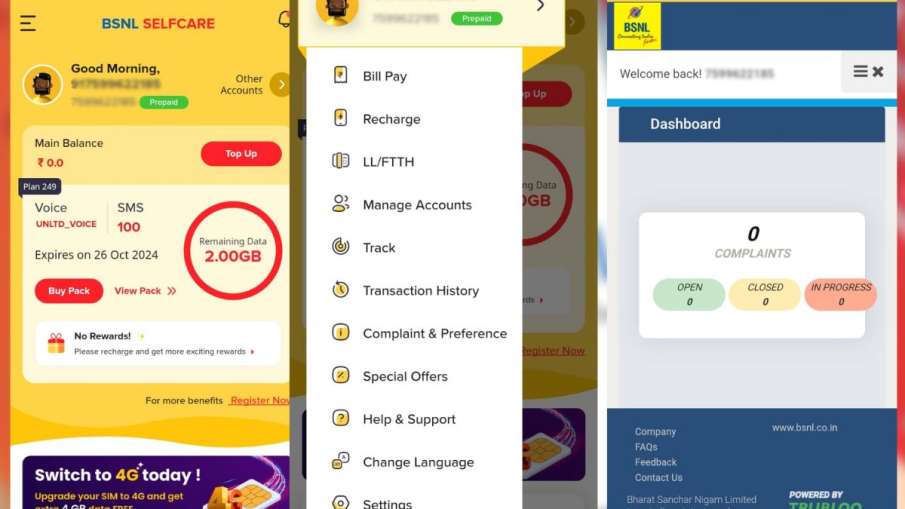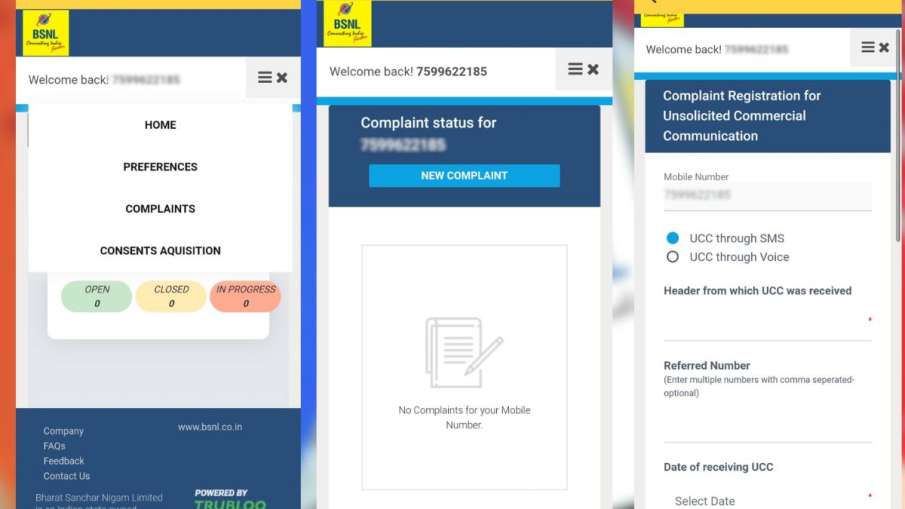BSNL is continuously working to improve the service for its customers.
Recently, the prices of recharge plans were increased by Reliance Jio, Airtel and Vi. After the plans became expensive, users either got their numbers ported to BSNL or bought a new SIM. People are still shifting to BSNL to avoid expensive recharge plans. Now seeing its user base increasing, BSNL has also become active and is working rapidly on its services to provide convenience to the customers.
BSNL is still offering cheap recharge plans to the customers at the old price. Seeing the increasing user base, BSNL has added some more cheap plans to the list. The company is now working at full speed on 4G network also. By the end of this year, BSNL 4G connectivity can be seen in many parts of the country. Now BSNL has started a new service to protect its customers from spam messages.
BSNL brings new service for customers
If you use BSNL SIM then you no longer need to worry. BSNL has found a great way to avoid spam messages. Now you can immediately complain about spam messages coming on your BSNL number. The complaint made by you will help BSNL to control spam and you will be able to get better service.
BSNL users can easily report spam messages with the help of the company’s selfcare app. Let us tell you that no other company currently has this type of facility available. Let us tell you how you can report spam messages with the help of Selfcare app.
Use BSNL Selfcare App in this way
- First of all, open the BSNL Selfcare app in your phone.
- Now you have to click on the three lines icon in the upper left corner of the home screen.
- Now you have to scroll down and select “Complaint and Preference” option.
With the help of BSNL’s Selfcare App, you can easily report spam messages.
- In the next step, tap on the three lines menu on the right side and select “Report”.
- Now you have to click on “New complaint”.
This service of BSNL has given great relief to the users.
- In the next step you will have to choose an option between SMS or voice call. After this you will have to give the details of the message.
- At last, after giving the details, you have to click on the submit button.
Also read- Samsung Galaxy S23 or Galaxy S23 FE? Which is better, please confirm before buying in sale