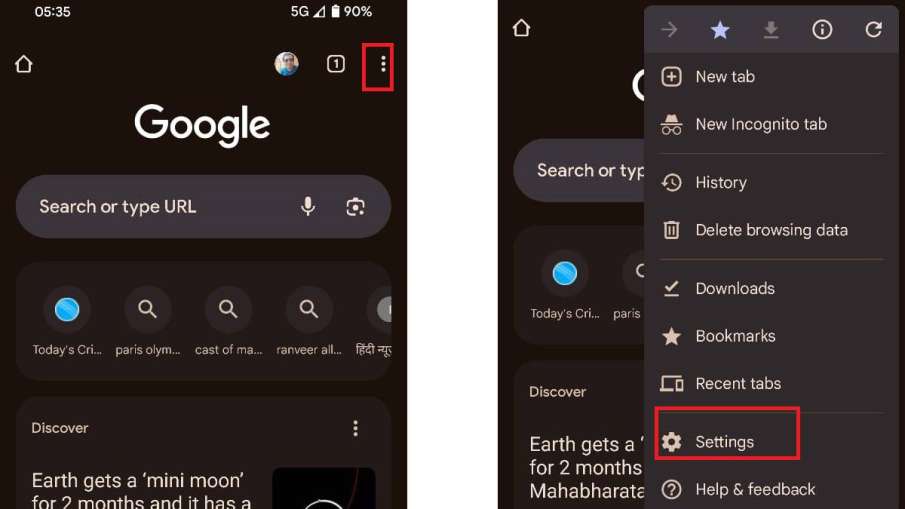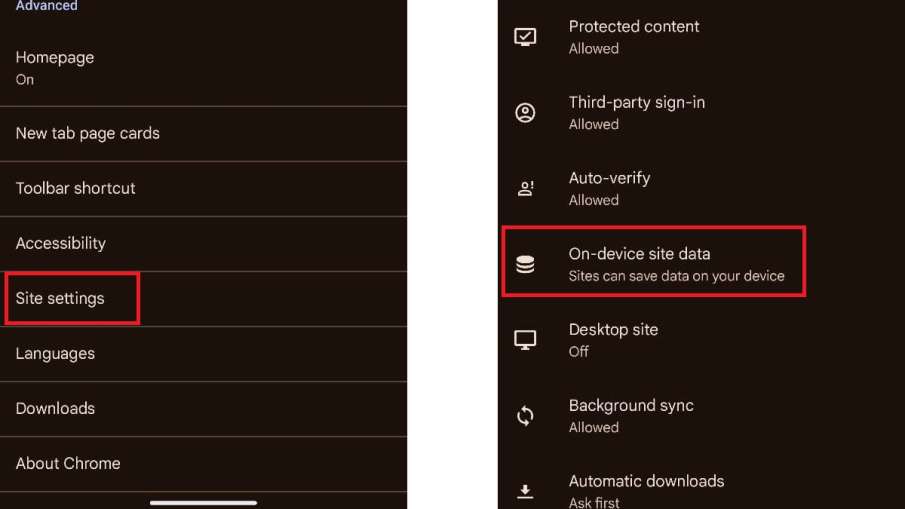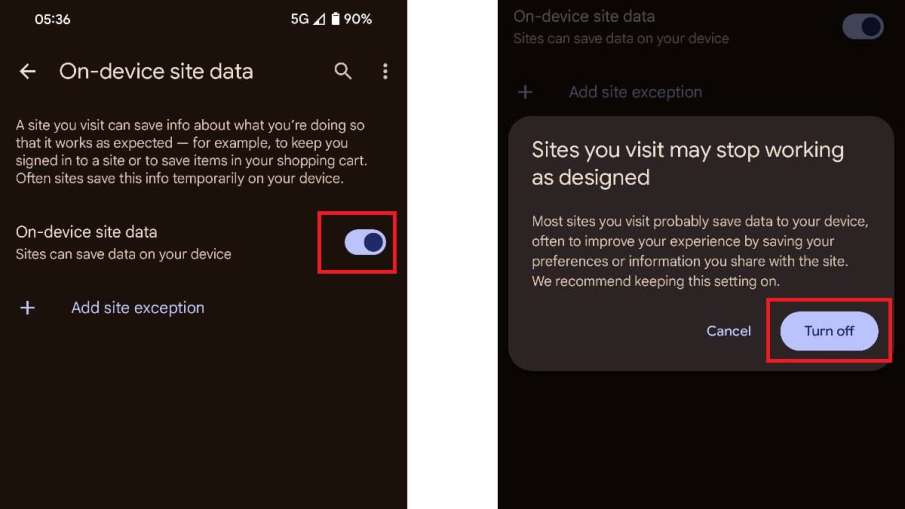Google Chrome
Google keeps an eye on your every activity. Perhaps very few people know that whatever you are doing on your phone, information about it reaches Google. Especially the important information of Android users reaches Google. However, if you want, you can protect yourself from Google’s eyes. For this you will have to make some settings in your phone. After this your information will not reach Google.
Google’s web browser Google Chrome is used by both Android and iOS users. This browser of Google keeps tracking your internet history and web activity. If you do not want any of your activities to be captured by Google, then follow the settings given below.
Do these settings in the phone immediately
First of all, open Google Chrome browser in your smartphone.
After this tap on the three dots given on the top right side.
Google Chrome
Here you will find the Settings option below.
Tap on it and scroll down to the next page.
Tap on the Site Settings option and go to the next page.
Google Chrome
On this page, you will find the option of On-device site data.
Tap on it and go to the next page.
Here there will be a toggle button to enable or disable this option.
Google Chrome
If it is enabled then turn it off immediately.
By doing this the site data of your device will not reach Google Chrome.
Due to which your privacy will remain intact.
Warning for Google Chrome users
Recently, a new warning has once again been issued by the government to Google Chrome users. Indian Computer Emergency Response Team (CERT-In), the emergency security wing of the Central Government, has issued this high security warning regarding Google’s web browser. Due to a flaw in this web browser used in smartphones and laptops, users’ personal data can fall into the hands of hackers and a major fraud can be committed.
Also read – Apple listened to the users! There may be a big upgrade in the design of iPhone 17 Pro
Latest Tech News